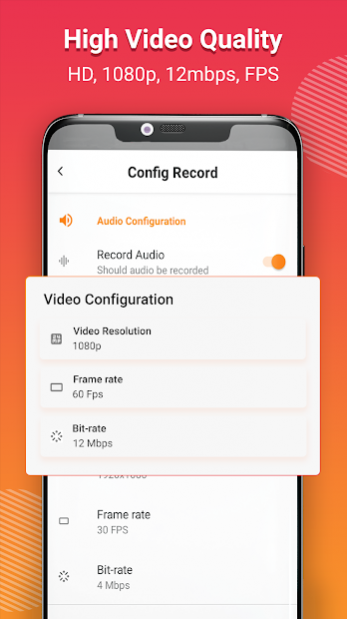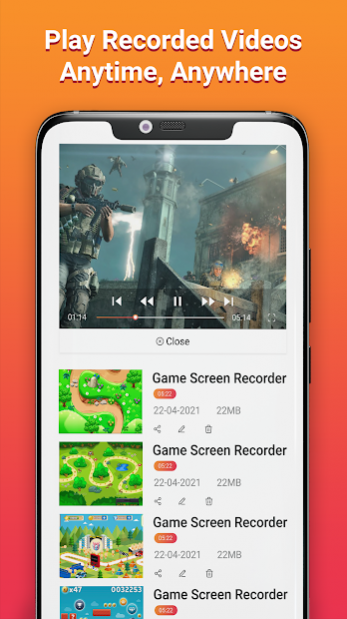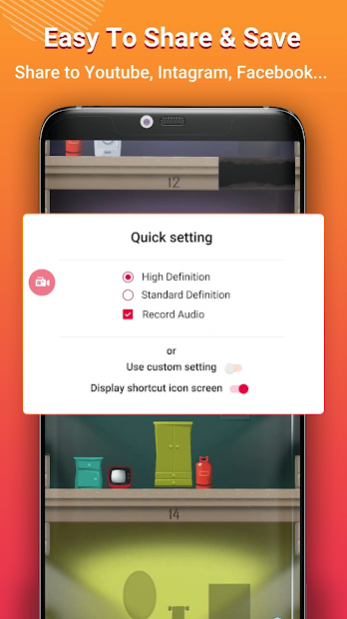Screen Recorder - Record Video 2.1.0
Free Version
Publisher Description
Are you looking for an app to record the activities running on your phone screen? Screen Recorder - Record Video will be the best solution for you.
Download Screen Recorder - Record Video and record whatever you want.
Online matches, a voice call, an online learning session, an online meeting or anything you want can record screen in just one touch. Screen Recorder - Record Video helps you get the best screen recording experience.
High-quality video
With the ability to record the screen stable and smooth, when using Screen Recorder you will get high-quality picture videos up to Full HD (1080p, 60FPS, 12Mbps) with clear sound. Multiple resolutions, frame rates, and bit rates are available for you to customize according to your usage needs.
Record anytime you want
Screen Recorder - Record Video is the best free app to record your screen without any watermark or time limit. Flash REC screen recording app is very easy to use. This app enables you to record screen along with your face using the front camera. You can record your screen during live streaming, gaming or online meeting.
Video editor
You can edit video recorders of your screen using Screen Recorder - Record Video. Cut your videos and take screenshots, edit screenshots easily.
Quick Record with convenient floating button:
Floating button will help you to record your screen quickly without opening the app. The length of the video is also visually displayed on the floating button while recording, helping you to control the length of the video to suit your needs. Play / Pause / Resume / Stop at any time with floating button or notification bar.
Screen Video Recorder with Sound:
Not only record screen but this video recorder also helps you to clearly record the sound (MIC or CAMCORDER) of the game you are playing, live video you're watching, an ongoing video call, an online lesson, and more
Easily save and share videos after screen recording:
Videos will be automatically saved after you press stop and you can also quickly share videos on popular social networks or to your friends.
Time setting
Set time for your screen recorder with a countdown feature. You can have Screen Recorder - Record Video count the time before starting recording.
Record screen without watermark:
Just one tap to record screen and sound in high quality and clarity without watermark or time limit
Download Screen Recorder - Record Video now to record important moments on your smartphone screen!
🎯 Key Features :
✅ Screen recording
✅ High-quality video
✅ Edit screen recorder & screenshot easily
✅ Countdown
✅ Save and share screen recording quickly
✅ Floating record button
✅ Record with great sound quality
Download Screen Recorder - Record Video for free to record special moments on your phone screen.
🎯 Let us know how you feel as well as your opinion during our use of Screen Recorder by leaving a comment below. We will always do our best to bring you the best version of Screen Recorder. If it gives you a good experience, please rate 5 *.
Thank you for downloading Screen Recorder - Record Video
About Screen Recorder - Record Video
Screen Recorder - Record Video is a free app for Android published in the System Maintenance list of apps, part of System Utilities.
The company that develops Screen Recorder - Record Video is DkTech inc.. The latest version released by its developer is 2.1.0.
To install Screen Recorder - Record Video on your Android device, just click the green Continue To App button above to start the installation process. The app is listed on our website since 2022-09-24 and was downloaded 2 times. We have already checked if the download link is safe, however for your own protection we recommend that you scan the downloaded app with your antivirus. Your antivirus may detect the Screen Recorder - Record Video as malware as malware if the download link to com.screenrecorder.videorecorder.free.lite is broken.
How to install Screen Recorder - Record Video on your Android device:
- Click on the Continue To App button on our website. This will redirect you to Google Play.
- Once the Screen Recorder - Record Video is shown in the Google Play listing of your Android device, you can start its download and installation. Tap on the Install button located below the search bar and to the right of the app icon.
- A pop-up window with the permissions required by Screen Recorder - Record Video will be shown. Click on Accept to continue the process.
- Screen Recorder - Record Video will be downloaded onto your device, displaying a progress. Once the download completes, the installation will start and you'll get a notification after the installation is finished.